The Ultimate Guide to Responsive Design in Power Apps: Build Apps for Any Device
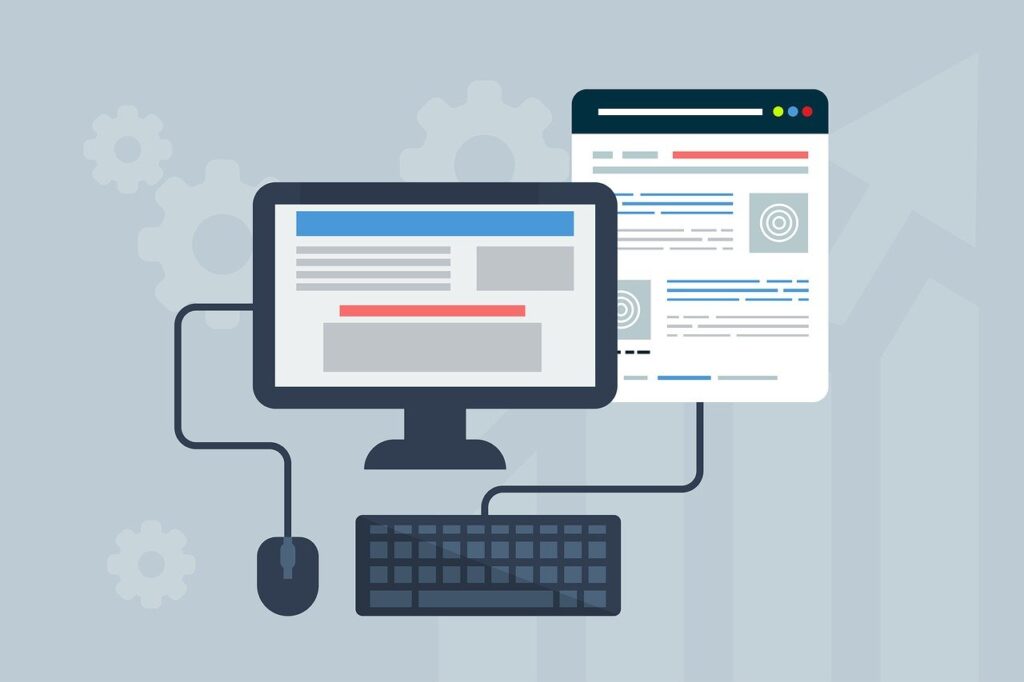
Introduction
In today’s digital era, where users access applications on a multitude of devices, creating a seamless user experience across different screen sizes is paramount. Responsive design ensures that your Power Apps function flawlessly on any device—be it a smartphone, tablet, or desktop. In this guide, we’ll delve into the world of responsive design in Power Apps and how you can build apps that adapt beautifully to various devices.
Understanding Responsive Designs in Power Apps
Responsive design is an approach that enables your Power Apps to adjust dynamically to different screen sizes and orientations. It ensures that the app layout, content, and functionality remain consistent and user-friendly regardless of the device being used. Power Apps gives you the tools to create responsive designs effortlessly, allowing you to optimise user experience across different platforms.
key Principles of Responsive Design
- Fluid Layouts: Design your Power Apps using flexible grids and containers that adapt to available screen space. This ensures that elements resize and reflow gracefully, maintaining readability and usability.
- Flexible Controls: Use responsive controls such as galleries, forms, and containers that automatically adjust their size and position based on the device screen, ensuring seamless interaction.
- Media Queries: Leverage media queries to apply specific styles or behaviors based on device characteristics like screen size, resolution, or orientation. This helps tailor the app’s appearance and functionality for various devices.
- Optimised Images: Use appropriate image sizes and formats for fast loading times without sacrificing quality. Consider using adaptive images or CSS techniques to serve different image assets based on device capabilities.
Best Practices for building Power Apps
- Start with Mobile-First: Design your app with a mobile-first approach, focusing on the essential features for smaller screens. Gradually enhance the layout and functionality for larger devices to provide a consistent experience across all devices.
- Test Across Devices: Regularly test your Power Apps on various devices and screen sizes to identify any layout or functionality issues. Use the responsive design preview feature in Power Apps to simulate different screen sizes and ensure everything looks and works as intended.
- Prioritise Content and Actions: Ensure that the most critical content and actions remain easily accessible on all devices. Consider using progressive disclosure techniques to reveal additional information or features as needed, keeping the interface clean and uncluttered.
- Performance Optimisation: Minimise unnecessary animations, transitions, and resource-intensive elements to ensure smooth user experiences across devices, especially on slower networks.

