Enhance Microsoft Power Apps using AI Builder
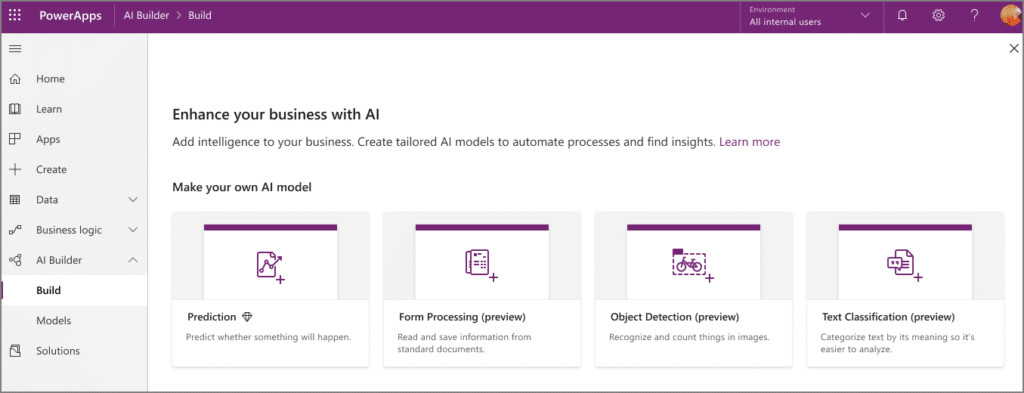
This guide will explore how to enhance Microsoft Power Apps with AI Builder’s features like object detection, sentiment analysis, and prediction models, ensuring that an application is not just powerful but also intelligent.
Unleashing the Power of AI in Your Apps
1. Introduction to AI Builder in Power Apps
AI Builder is a feature of Power Apps that allows users to integrate AI into their applications without needing extensive coding knowledge. It’s a turnkey solution that brings the power of Microsoft AI through a point-and-click experience, enabling anyone to add AI capabilities to their apps.
2. Enhancing Apps with Object Detection
Object detection allows your app to recognise and locate objects within an image. This feature is incredibly useful in various industries, including retail for inventory management, manufacturing for quality control, or even healthcare for medical imaging. Integrating object detection is as simple as adding the AI Builder’s prebuilt object detector model to your app and training it with your specific images.
3. Understanding Sentiment with Sentiment Analysis
Sentiment analysis enables your apps to understand and interpret the emotional tone from text inputs. This tool is particularly beneficial for customer service scenarios where you can gauge customer sentiments in feedback, emails, or social media interactions. By incorporating sentiment analysis, your app can provide insights into customer satisfaction and even automate responses accordingly.
4. Predicting Outcomes with Prediction Models
Prediction models use your data to make forecasts about future outcomes. Whether you’re predicting customer churn, inventory requirements, or sales trends, AI Builder allows you to create, train, and publish prediction models directly within Power Apps. This capability can significantly enhance decision-making processes and operational efficiencies.
Getting Started with AI Builder
Integrating these AI capabilities begins with identifying the right AI model for your needs, gathering and formatting your data accordingly, and then training and testing the models within AI Builder. Microsoft provides extensive documentation and guidance, ensuring a smooth integration process.
Embrace the Future of App Development
By integrating AI Builder into your Power Apps, you’re not just adding advanced features; you’re setting a new standard for what business applications can achieve. Object detection, sentiment analysis, and prediction models are just the beginning. As AI continues to evolve, so too will the capabilities of your applications. Embrace AI Builder, and take your Power Apps to the next level of innovation.
Remember, integrating AI into your applications is a journey. Start small, experiment, and continuously learn and adapt. The future of intelligent app development is here, and it’s accessible with AI Builder in Power Apps.

