How Power Platform Can Help Solve Your Legacy CRM Challenges
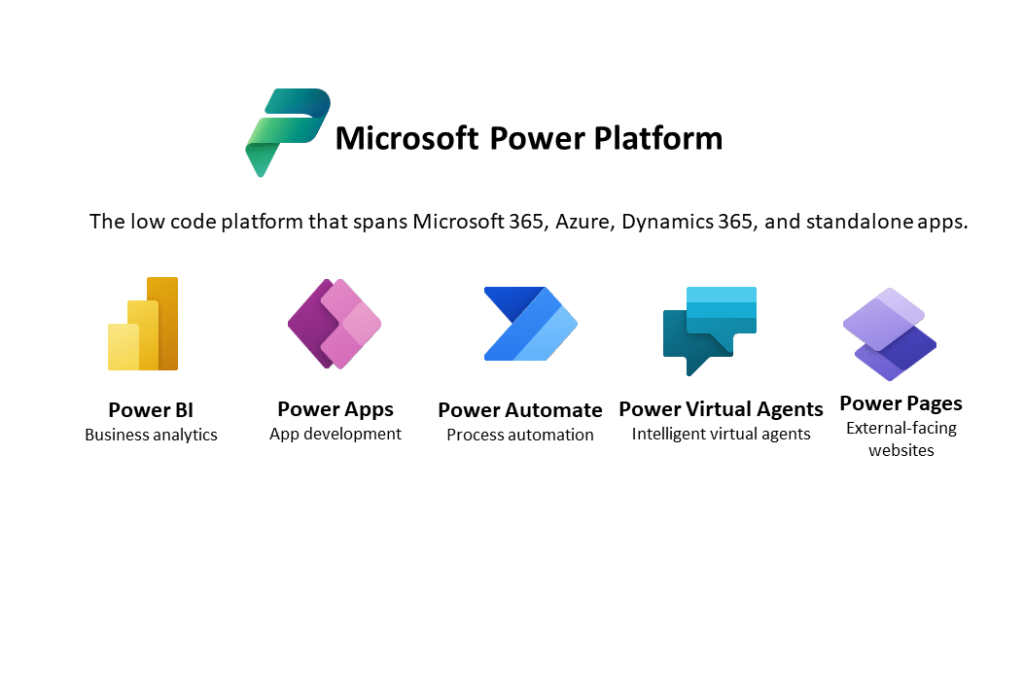
Introduction
Businesses using outdated CRM systems often face challenges like limited functionality, high maintenance costs, and poor integration capabilities. The Microsoft Power Platform provides a modern solution to these issues by offering tools like Power Apps, Power Automate, and Power BI that transform legacy CRM systems into efficient, scalable, and integrated solutions. This guide explores how Power Platform can address your legacy CRM challenges and help your business thrive.
1. Enhanced CRM Functionality with Power Apps
Legacy CRM systems often lack flexibility and customisation. Power Apps allows businesses to build custom applications that extend the functionality of their existing CRM, without the need for extensive coding. This enables teams to adapt their CRM to specific business needs.
Example:
A healthcare company used Power Apps to enhance their outdated CRM, adding features like appointment scheduling and patient communication. This improved user experience and increased productivity. Learn more about creating custom solutions in The Ultimate Guide to Responsive Design in Power Apps.
2. Automating Repetitive Tasks with Power Automate
One of the biggest pain points of legacy CRMs is the manual handling of repetitive tasks, which can lead to inefficiencies and errors. Power Automate helps automate these processes, such as data entry, lead tracking, and follow-up reminders, thereby reducing manual workloads.
Example:
A financial services firm leveraged Power Automate to streamline their sales process by automating lead follow-up emails and task reminders, which increased conversion rates by 25%. Discover more on managing permissions and security in Power Automate.
3. Gaining Actionable Insights with Power BI
Legacy CRM systems often struggle with reporting capabilities, making it difficult to gain insights from customer data. Power BI integrates seamlessly with your CRM, turning raw data into visual dashboards and actionable reports that drive decision-making.
Example:
A retail company integrated Power BI with their legacy CRM to visualise customer purchasing trends. This allowed them to tailor marketing campaigns, resulting in a 15% increase in sales. For more insights on leveraging AI in your business, explore AI Power Platform for Smarter Processes.
4. Improving User Adoption with Low-Code Solutions
Legacy CRMs can be difficult to navigate, leading to poor user adoption. The Power Platform’s low-code environment empowers employees to create user-friendly applications and workflows, making the CRM more accessible and easier to use.
Example:
An insurance company used Power Apps to develop a simplified CRM interface that improved user adoption among agents, reducing training time by 50%. Check out Exploring Power Apps Component Framework for more on building efficient apps.
5. Integrating Legacy CRMs with Modern Solutions
One of the major limitations of legacy CRM systems is their inability to integrate with modern tools. The Power Platform facilitates seamless integration with Microsoft 365, Dynamics 365, and third-party apps, allowing businesses to extend the capabilities of their existing CRM.
A logistics company integrated their legacy CRM with SharePoint and Teams using Power Automate, enabling real-time collaboration and document sharing. This improved operational efficiency by 30%. Learn more about Power Platform SharePoint integration.
Conclusion
The Microsoft Power Platform provides a powerful solution to modernise legacy CRM systems, offering enhanced functionality, automation, actionable insights, and seamless integration. By leveraging Power Apps, Power Automate, and Power BI, businesses can overcome CRM challenges, improve efficiency, and drive growth. Start transforming your legacy CRM with Power Platform today to stay competitive in a rapidly evolving digital landscape.

