What Businesses Need to Know About Power Platform and Azure DevOps Integration
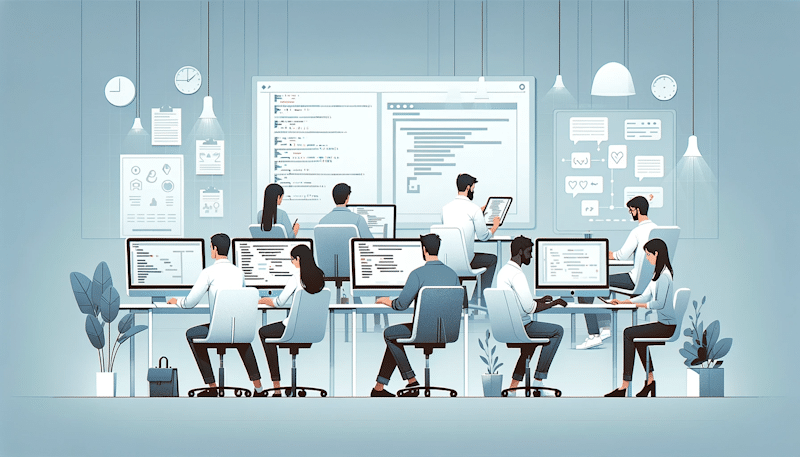
Introduction
In today’s fast-paced digital landscape, businesses need tools that enable rapid development and efficient project management. Power Platform and Azure DevOps are two powerful platforms from Microsoft that, when integrated, offer a robust solution for streamlining app development, automating workflows, and improving collaboration. This guide explores everything businesses need to know about integrating Power Platform with Azure DevOps to accelerate innovation and enhance productivity.
1. Understanding the Power Platform and Azure DevOps Integration
The integration of Power Platform with Azure DevOps brings together the low-code capabilities of Power Apps, Power Automate, and Power BI with the robust development and lifecycle management tools in Azure DevOps. This integration allows businesses to build, test, and deploy apps efficiently, enabling a smoother development process.
Example:
A healthcare organisation leveraged this integration to streamline their app development lifecycle, reducing deployment times by 30%.
2. Benefits of Integrating Power Platform with Azure DevOps
Combining these platforms offers numerous benefits, such as improved collaboration, automated workflows, and enhanced security. Teams can manage both low-code and pro-code projects from a single dashboard, ensuring alignment between business users and developers.
Key Benefits:
- Automated CI/CD Pipelines: Automate the build, test, and deployment process.
- Unified Source Control: Maintain version control for Power Apps and workflows.
- Enhanced Security: Integrate with Azure Active Directory for secure access.
3. Streamlining App Development with Git Integration
Using Git repositories in Azure DevOps, businesses can track changes, collaborate on code, and deploy apps seamlessly. Power Platform’s integration with Git enables version control for Power Apps, making it easier for teams to manage updates and collaborate on projects.
Example:
A retail company used Git integration to manage their Power Apps source code, allowing multiple developers to work on different features simultaneously without conflicts. This reduced development time by 20%. For insights on enhancing app development, explore Exploring Power Apps Component Framework
4. Automating Workflows with Azure Pipelines and Power Automate
Azure DevOps Pipelines, combined with Power Automate, enable businesses to automate workflows, run tests, and deploy apps with minimal manual intervention. This automation improves efficiency and reduces the risk of human error.
Example:
An IT services firm integrated Azure Pipelines with Power Automate to automate their deployment process, reducing manual errors and improving deployment speed by 40%. Learn more about automation in AI Power Platform for Smarter Processes.
5. Best Practices for a Successful Integration
- Implement Continuous Integration/Continuous Deployment (CI/CD): Automate the deployment pipeline for faster releases.
- Use Azure Boards for Task Management: Track progress, set priorities, and ensure alignment between teams.
- Leverage Power Platform ALM (Application Lifecycle Management): Use solutions and environments to manage and deploy changes.
Conclusion
Integrating Power Platform with Azure DevOps offers businesses a powerful way to streamline app development, automate workflows, and enhance collaboration between teams. By leveraging the strengths of both platforms, companies can accelerate their digital transformation, reduce time-to-market, and drive innovation. Start exploring this integration to unlock new efficiencies and maximise your business potential.

