Unlocking the Power of AI with Microsoft Copilot in Power Platform
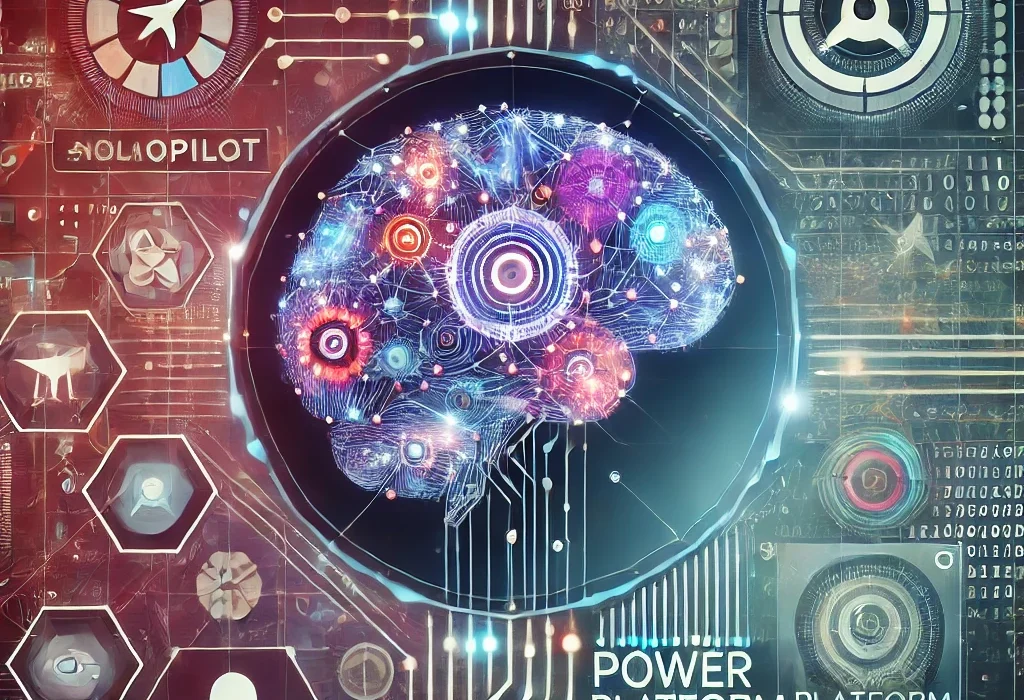
Introduction
The integration of AI-powered tools like Microsoft Copilot into the Power Platform is transforming how businesses approach automation and app development. Copilot introduces natural language processing and AI-assisted features to make app creation faster, more intuitive, and accessible to everyone—from seasoned developers to citizen users. This post explores how Microsoft Copilot is revolutionising Power Platform solutions, its benefits for business automation, and real-world examples of how it can streamline workflows and improve efficiency.
1. What is Microsoft Copilot in Power Platform?
Microsoft Copilot is an AI-powered assistant integrated into the Power Platform that uses natural language processing to help users create apps, automate workflows, and analyse data with ease. Unlike traditional development methods, Copilot enables users to interact with Power Platform tools through conversational prompts.
Example:
For instance, users can type a simple command like “Create an app to manage employee onboarding” in Power Apps, and Copilot generates a functional template. Learn more about AI-powered automation in AI Power Platform for Smarter Processes.
2. Benefits of Using Copilot in Power Platform
Integrating Copilot into your Power Platform solutions offers several benefits, including:
- Faster Development: Copilot simplifies the app creation process, significantly reducing development time.
- Lower Skill Barriers: Teams with minimal coding experience can still build complex solutions using natural language commands.
- Enhanced Workflow Automation: Copilot works seamlessly with tools like Power Automate to create workflows quickly.
- Real-Time Assistance: It provides contextual suggestions and guides users throughout the app development process.
Example:
An HR team automated their employee leave approval process using Power Automate with Copilot’s guidance, cutting development time by 40%. For more insights, see Managing Permissions and Security in Power Automate.
3. AI-Assisted Development: A New Era for App Creation
Copilot introduces AI-assisted development into Power Platform, enabling developers and business users to collaborate seamlessly. By converting natural language into functional app components, Copilot eliminates the complexity of coding.
Example:
For example, a retail business used Copilot to build a Power App for managing inventory. With simple commands like “Track items by categories and set reorder alerts,” Copilot generated an app in minutes. Explore more about app-building efficiency in Exploring Power Apps Component Framework.
4. Real-World Applications of Copilot in Business Automation
Microsoft Copilot is not just a futuristic tool; it’s already transforming businesses across industries. Here are some real-world use cases:
- Customer Support Automation: Businesses are using Power Automate with Copilot to set up chatbots that handle common customer inquiries.
- Data Analysis: Power BI users are leveraging Copilot to generate insightful reports by simply describing the metrics they need.
- Document Management: Teams use SharePoint and Power Automate with Copilot to create workflows for organising and tagging documents automatically.
Example:
A financial services company automated client onboarding by combining Copilot with Power Apps and Power Automate. This reduced onboarding time by 30%. For document management automation, check out Power Platform SharePoint document management.
5. The Future of Business Automation with Copilot
Microsoft Copilot represents the next evolution of business automation by bridging the gap between AI and human-centric design. As AI capabilities expand, Copilot will become an indispensable tool for streamlining workflows, optimising processes, and enhancing productivity across departments.
Example:
A manufacturing firm integrated Copilot with Power BI to visualise production data and identify bottlenecks in real time. This resulted in a 20% increase in operational efficiency. Learn how data-driven decisions can improve your workflows in The Ultimate Guide to Responsive Design in Power Apps.
Conclusion
Microsoft Copilot is revolutionising how businesses utilise the Power Platform for automation and app development. By enabling natural language interactions and AI-assisted development, Copilot lowers barriers to entry and accelerates innovation. Whether it’s creating apps, automating workflows, or analysing data, Copilot makes the Power Platform more accessible and powerful than ever before. Start leveraging Copilot today to unlock new levels of efficiency and transform your business processes.

