Boost Productivity: Integrating Power Platform with Microsoft 365 for Workflow Automation
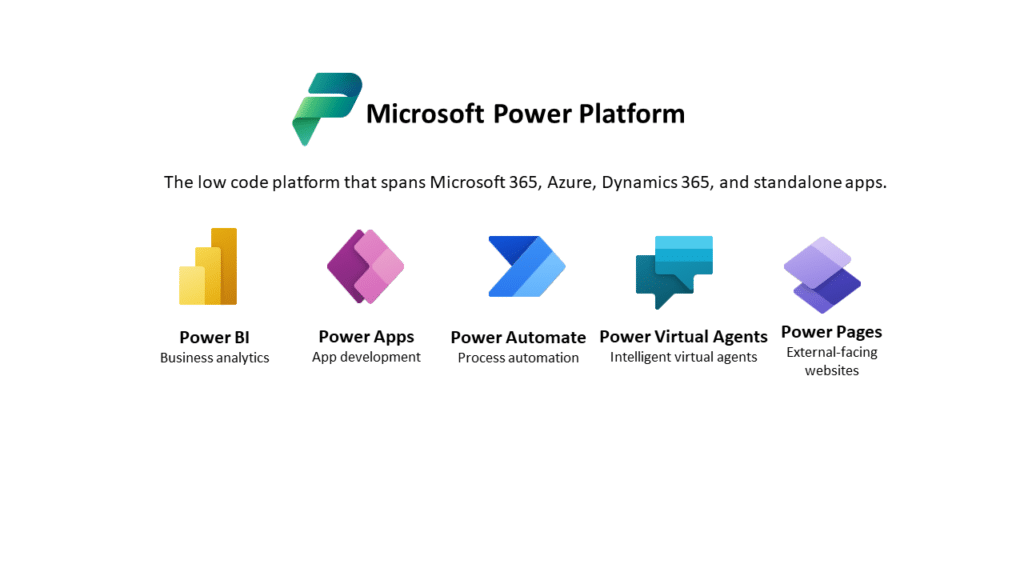
Introduction
In today’s fast-paced business world, efficiency is essential. Integrating Microsoft Power Platform with Microsoft 365 is a game-changer for companies seeking streamlined operations through workflow automation. Power Platform tools, including Power Apps, Power Automate, Power BI, and Power Virtual Agents, offer custom solutions that automate tasks, simplify processes, and boost productivity. This post explores how integrating these tools with Microsoft 365 can transform your workflows.
1. Streamlined Task Management with Power Automate
Power Automate is essential for automating repetitive tasks, enabling employees to focus on more strategic work. By integrating Power Automate with Microsoft 365 tools like Outlook, SharePoint, and Teams, companies can set up workflows that automate notifications, data updates, and approvals.
Example:
An HR department can use Power Automate to automate the onboarding process by setting workflows for document collection, welcome emails, and task assignments in SharePoint. This saves time and keeps onboarding consistent and organised. For more on Power Automate and managing secure automation, see managing permissions and security in Power Automate.
2. Enhancing Collaboration with Power Apps and SharePoint Integration
Custom applications built with Power Apps enable teams to interact with data in SharePoint and other Microsoft 365 sources. This integration improves collaboration by allowing employees to access and update project-specific information within a user-friendly app interface.
Example:
A sales team developed a Power Apps solution that linked to SharePoint, allowing team members to track client interactions and update lead information directly in the app. This integration enabled real-time data updates, improving accuracy and collaboration. For tips on creating responsive apps, check out The Ultimate Guide to Responsive Design in Power Apps.
3. Leveraging AI Capabilities with Power Platform for Smarter Workflows
Adding AI to workflows using AI Builder within Power Platform provides valuable insights and automated decision-making. By analysing data patterns, AI Builder assists companies in making data-driven decisions and automating complex tasks.
Example:
A logistics company used AI Builder to create an invoice processing workflow. By analysing invoice data, the app can extract key information and automatically update the system, reducing human error and processing time. Read more about AI-powered workflows in AI Power Platform for Smarter Processes.
4. Power BI for Real-Time Data Insights
Integrating Power BI with Microsoft 365 enables teams to access visual reports and insights on demand. By embedding Power BI dashboards within Teams or SharePoint, employees can monitor KPIs and make informed decisions based on real-time data.
Example:
A project management team embedded Power BI dashboards in their Teams channel, providing visual project progress and resource allocation updates. This helped team members adjust strategies based on performance metrics, improving project outcomes.
5. Improving Customer Interaction with Power Virtual Agents in Teams
Power Virtual Agents allow companies to automate customer interactions and handle common inquiries. Integrated within Microsoft Teams, these chatbots provide instant responses to questions, helping reduce the workload on customer support teams and improve customer experience.
An IT support team created a chatbot with Power Virtual Agents to answer common support requests from employees, such as password resets or software access issues. By integrating the chatbot into Teams, the team reduced response times and improved employee satisfaction. For more insights on developing efficient Power Apps, read Exploring Power Apps Component Framework.
Conclusion
Integrating Microsoft Power Platform with Microsoft 365 revolutionises workflow automation. Power Automate streamlines task management, Power Apps enhances collaboration, Power BI provides valuable data insights, and Power Virtual Agents improve customer interactions. These tools empower companies to boost productivity and create efficient, automated workflows tailored to their needs. Embrace this integration to unlock the full potential of automation in your organisation.

