Copilot in Power Apps: Building Business Solutions with the Power of Natural Language
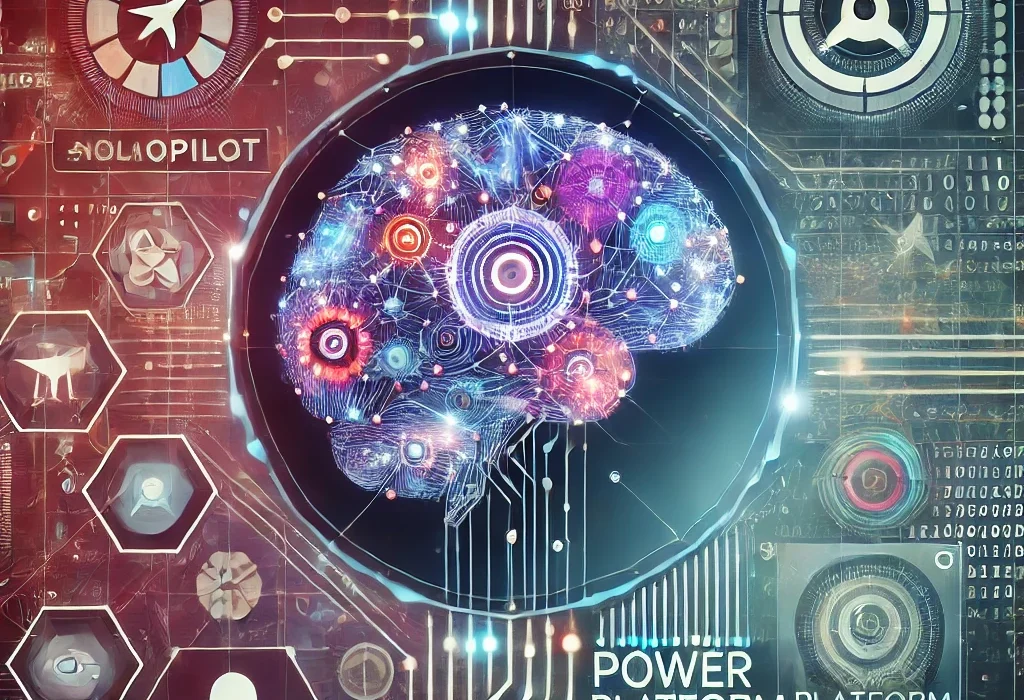
Introduction
Building business applications has traditionally required technical expertise and significant development time. However, with Microsoft Copilot in Power Apps, app development becomes an intuitive process where users describe their needs in plain English, and the platform generates the components.
Copilot empowers citizen developers—business users with no coding background—to create professional-grade apps. This feature is transforming how organisations approach app development by reducing dependency on IT teams and enabling faster innovation.
1. How Copilot Works in Power Apps
At its core, Copilot uses AI to interpret natural language inputs and translate them into app functionalities. Here’s what it can do:
- Generate App Interfaces: Copilot creates forms, layouts, and UI components based on descriptions like “Build a customer feedback form with text and dropdown fields.”
- Automate Logic: It writes Power Fx formulas to define app behaviors, such as filtering data or triggering notifications.
- Connect to Data Sources: By recognising intent, Copilot suggests and connects to relevant data tables or APIs, reducing manual configuration.
Key Features of Copilot in Power Apps
No-Code App Creation
Copilot simplifies app creation to a conversational process. For instance, users can type:
“I need an app to track employee performance across departments.”
Copilot responds by:
- Creating a database to store employee data.
- Designing a user-friendly interface to view and update records.
- Automating data validation rules and workflows.
Intelligent Suggestions
As users refine their app requirements, Copilot offers smart suggestions for data relationships, UI improvements, and workflow optimisations.
Built-In Learning
Copilot guides users through the app-building process, explaining how components work. This turns app development into a learning experience, even for non-technical users.
Practical Use Cases
1. Sales Management App
A sales manager needs an app to track leads and customer interactions.
-
Description to Copilot: “Create an app to record sales leads, assign team members, and track follow-ups.”
-
Output: Copilot generates a leads database, a dashboard for monitoring progress, and workflows to send reminders for follow-up actions.
2. Employee Onboarding Portal
An HR professional wants an app for new hires to complete onboarding tasks.
-
Description to Copilot: “Build an onboarding app with checklists, document uploads, and HR contact details.”
-
Output: Copilot creates forms for uploading documents, a task tracker, and pre-filled contact cards.
3. Event Management Tool
A marketing team needs a tool to plan events and manage registrations.
-
Description to Copilot: “I need an app to manage event schedules, track attendees, and send confirmation emails.”
-
Output: Copilot generates a schedule tracker, attendee database, and automated email workflows.
Benefits of Copilot in Power Apps
-
Accelerated Development: Apps that once took weeks to build can now be created in hours.
-
Empowered Teams: Non-technical users can solve their own challenges without waiting for IT support.
-
Cost Savings: By reducing reliance on external developers, organisations save both time and money.
-
Custom Solutions: Apps are tailored to specific business needs, ensuring better alignment with processes.
Conclusion
Copilot in Power Apps is more than a tool—it’s a game-changer for business users looking to innovate. By enabling app creation through natural language, Microsoft has lowered the barriers to entry for app development, allowing anyone with an idea to turn it into reality.
Whether you’re building apps to improve operations, engage customers, or streamline workflows, Copilot ensures that your vision is translated into a working solution in record time.

