Supercharge Your SharePoint Document Management with AI and Copilot
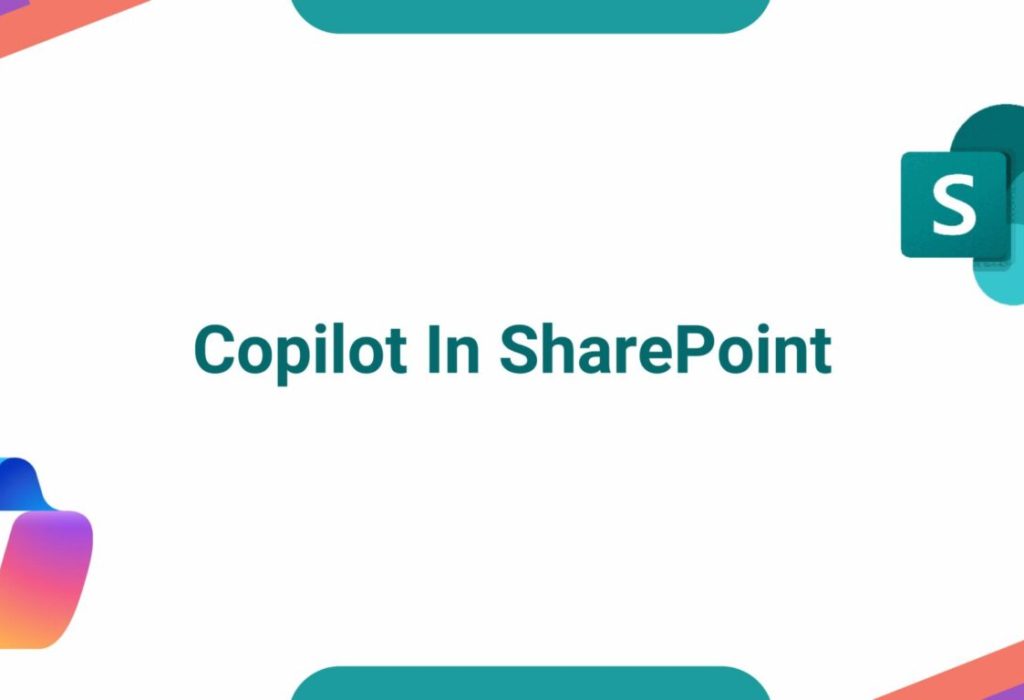
Introduction
Managing documents effectively is critical for any organisation, but traditional methods often fall short in terms of scalability, automation, and precision. Enter Microsoft Copilot, an AI-powered assistant that transforms SharePoint document management. By automating tasks like metadata tagging, content classification, and intelligent search, Copilot enhances productivity and reduces manual workload. This post explores how AI and Copilot are revolutionising SharePoint document management and helping businesses optimise their workflows..
1. Automating Metadata Tagging with AI and Copilot?
Manually tagging metadata for documents is not only tedious but also prone to human error. Microsoft Copilot, combined with AI, can automatically generate metadata tags based on a document’s content, ensuring accuracy and saving time.
Example:
For instance, a legal firm used Copilot in SharePoint to automatically tag contracts with client names, dates, and document types, reducing manual tagging efforts by 60%. Discover more about document organisation in Organising Company Information in SharePoint.
2. Intelligent Content Classification for Better Organisation
With AI-powered classification, SharePoint can sort and categorise documents automatically. Copilot analyses the content of files and assigns them to the appropriate categories, making retrieval easier and ensuring compliance with organisational standards.
Example:
A healthcare provider used Copilot to classify patient records into categories like diagnostics, prescriptions, and reports, improving data organisation and speeding up document retrieval by 30%. Learn more about streamlining document workflows in Power Platform SharePoint Document Management.
3. Enhancing Search with AI-Powered Insights
Traditional search features often rely on exact keywords, which can make finding documents time-consuming. Copilot enhances SharePoint’s search functionality by using natural language processing to deliver precise results based on context.
Example:
For example, a marketing team used Copilot to search for “latest campaign proposals” and retrieved all relevant documents, even those without the exact keywords in the title, saving hours of manual searching. For insights on AI in action, check out AI Power Platform for Smarter Processes.
4. Automating Document Workflows with Power Automate
Copilot integrates seamlessly with Power Automate, enabling businesses to automate repetitive document management tasks, such as routing approvals, sending notifications, or archiving outdated files.
Example:
For instance, an HR department automated their employee review process, using Copilot to route review documents to managers for approval and notify employees once completed. This reduced processing time by 40%. Learn more about workflow automation in Managing Permissions and Security in Power Automate.
5. Improving Compliance with AI-Powered Document Insights
Compliance with industry regulations is a top priority for many organisations. Copilot in SharePoint ensures documents meet compliance standards by identifying sensitive information, flagging non-compliant files, and suggesting corrective actions.
Example:
For instance, a financial consultancy used Copilot to identify and secure files containing personal data, ensuring GDPR compliance and avoiding potential fines. Learn more about compliance-friendly solutions in Exploring Power Apps Component Framework.
6. Real-World Impact of AI in SharePoint Document Management
Here’s how businesses across industries are benefiting from AI-enhanced SharePoint document management:
- Retail: Automatically classify vendor contracts and store them in the correct folders.
- Education: Organise course materials and student records for better accessibility.
- Finance: Automate the archiving of quarterly financial reports to maintain compliance.
Example:
A retail company reduced document mismanagement by 50% by using AI-driven classification and search in SharePoint. For practical document management tips, check out The Ultimate Guide to Responsive Design in Power Apps.
Conclusion
Microsoft Copilot and AI integration are transforming SharePoint into a powerful document management system that automates time-consuming tasks, improves search functionality, and ensures compliance. From metadata tagging to intelligent content classification, these tools supercharge efficiency and reduce manual effort. Start leveraging Copilot in SharePoint today to unlock the full potential of AI-powered document management and drive your business forward.

