Demystifying AI for Business Users: How to Leverage AI in Your Daily Work with Power Platform
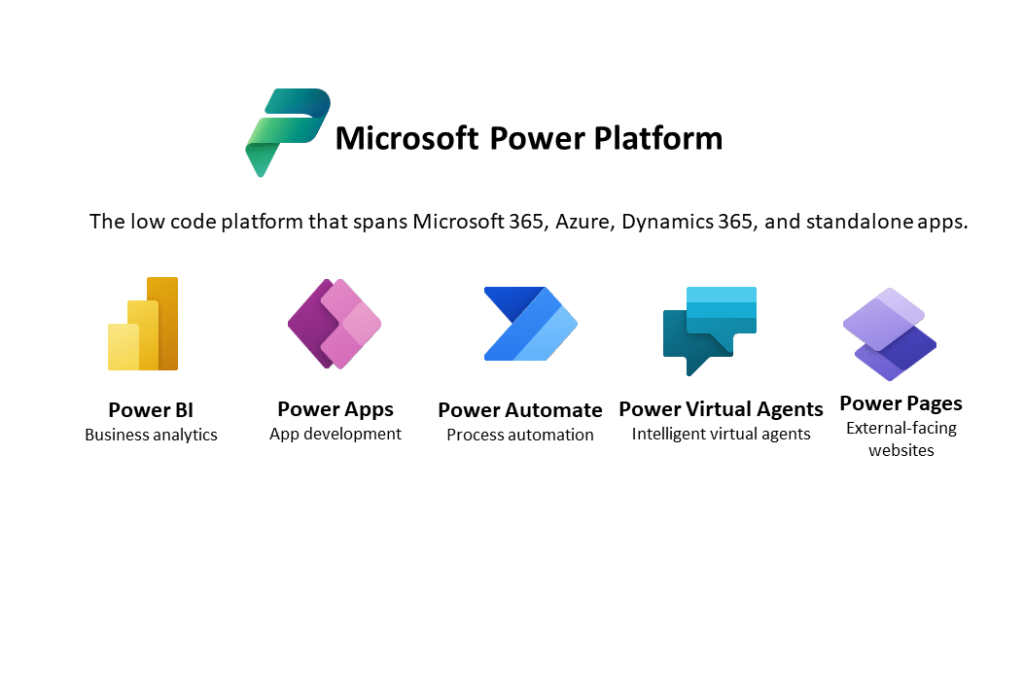
Introduction
Artificial Intelligence is transforming how business users work. With Microsoft Power Platform, non-technical professionals can now access advanced AI capabilities to streamline processes, extract insights, and automate time-consuming tasks. These tools reduce dependence on IT departments and empower individuals to build solutions tailored to their needs.
According to Microsoft’s 2023 Work Trend Index, 70% of employees want to use AI to reduce repetitive tasks, and organisations using Power Platform are already realising significant productivity gains.
1. Natural Language App Development with Copilot
Copilot is integrated across Power Apps, Power BI, and Power Automate, allowing users to create apps, reports, and flows by simply describing what they want in plain English. This drastically shortens development time and removes the learning curve associated with traditional app-building methods.
In Power BI, users can generate reports by typing requests like “Create a bar chart of sales by quarter.” The system interprets the input and produces the output in seconds, enabling business users to access data-driven insights without complex queries.
For Example
A Microsoft Build 2023 report highlights that Copilot users experience up to 60% faster app development in Power Apps.
2. AI Builder: Intelligence Without Code
AI Builder allows users to add intelligence to their apps and workflows using prebuilt or custom AI models. It covers scenarios such as invoice processing, prediction modeling, and sentiment analysis.
For example
A finance team can use AI Builder to predict late invoice payments, allowing for proactive engagement with clients. Similarly, HR departments can process resumes faster by extracting candidate data from uploaded PDFs and routing it to internal systems.
AI Builder enables scalable automation in departments that traditionally rely on manual data entry and analysis.
3. Power Automate: Intelligent Workflow Automation
Power Automate enhances standard automation with AI-infused triggers and actions. By integrating AI Builder models into flows, organisations can automatically classify emails, analyse sentiment, and make routing decisions in real-time.
Customer service teams, for instance, can detect urgency in incoming requests and escalate high-priority messages without manual intervention. This not only speeds up response times but improves customer satisfaction by ensuring timely action.
For Example
A Forrester report found that businesses using Power Automate have saved over 25,000 hours annually in manual labor through automation.
Conclusion
AI in Power Platform is transforming the way business users interact with data and automation. By removing the need for coding and offering intuitive, guided tools, Microsoft has empowered a new generation of citisen developers. From automating repetitive processes to gaining insights from natural language queries, non-technical users now have the tools to solve complex problems with ease.
Organisations that embrace this shift not only improve productivity but also foster a culture of innovation at every level.

