Advanced Workflow Automation with Power Automate
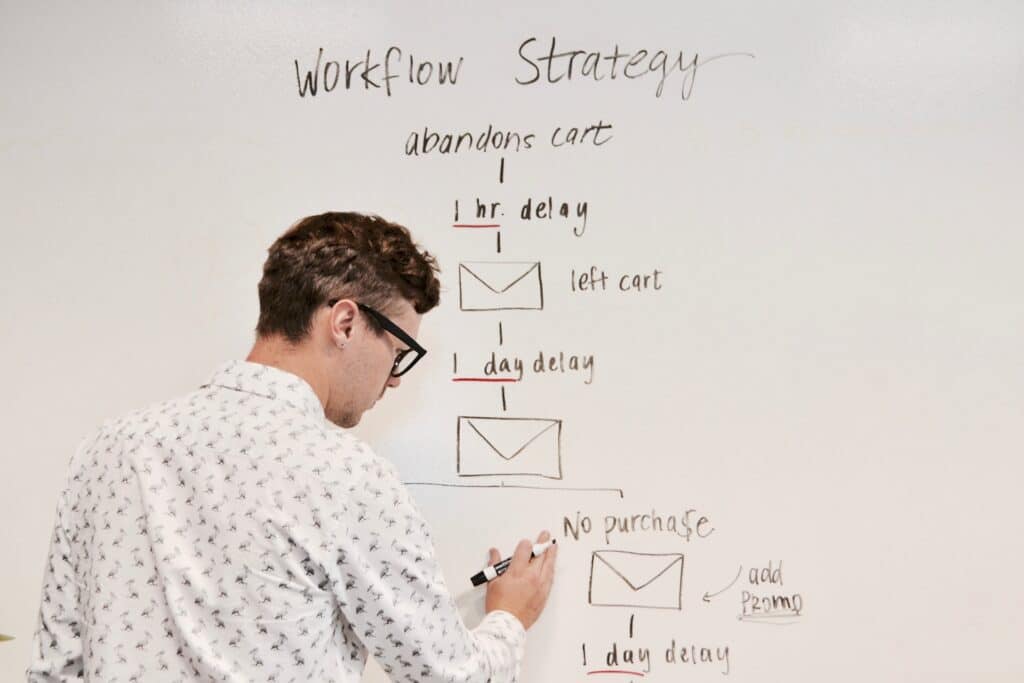
Today’s blog post is about advanced workflow automation with Power Automate. In the vast ocean of business tools, Microsoft’s Power Automate emerges as a formidable wave of innovation. A quintessential tool for modern enterprises, Power Automate offers capabilities beyond standard automation. This post dives deep into the realm of advanced workflow automation, highlighting how businesses can maximise efficiency with Power Automate.
1. Introduction to Power Automate
At its core, Power Automate is a Microsoft offering designed to automate workflows across a myriad of applications and services. The tool’s power lies not just in simplifying tasks, but in orchestrating complex, multi-faceted workflows that previously demanded substantial manual input.
2. Advanced Automation: More than Just Scheduling Tasks
While the primary function might seem like setting automatic email reminders or social media posts, Power Automate’s advanced capabilities include:
-
Looping and Conditional Structures: Create dynamic flows that react differently based on the input or situation, much like an interactive, automated decision tree.
-
Integration with External Tools: From SharePoint lists to your CRM tools, Power Automate can fetch, process, and push data seamlessly.
-
Custom Connectors: Go beyond pre-built connectors. Design your own to integrate with bespoke applications or unique data sources.
3. Delving into Complex Scenarios
Where Power Automate truly shines is its capacity to tackle intricate scenarios. Examples include:
-
Multi-layered Approval Processes: Automate an approval process that requires different departments to sign off sequentially or conditionally based on data criteria.
-
Error Handling: Set workflows to recognise and rectify errors, or notify specific team members when anomalies are detected.
-
Dynamic Document Creation: Generate documents like invoices or reports based on triggered events, with data dynamically fetched from different sources.
4. The Business Benefits
Using Power Automate for advanced workflow automation unlocks several benefits:
-
Efficiency Boost: Save countless hours by automating repetitive and complex tasks.
-
Error Minimisation: Reduce human intervention, thereby decreasing the chance for errors.
-
Scalability: As your business grows and evolves, your automation workflows can adapt and scale accordingly.
-
Integration: Enjoy native integration with Microsoft’s ecosystem and hundreds of other applications.
Conclusion
Power Automate is not just another tool; it’s a game-changer for businesses keen on elevating their operational efficiency. As advanced workflow automation becomes a staple in the digital era, companies that harness the full potential of tools like Power Automate will inevitably stand out.
For a hands-on experience or deeper insights, consider workshops or expert consultations. In the dynamic world of business, staying ahead often means automating ahead.

